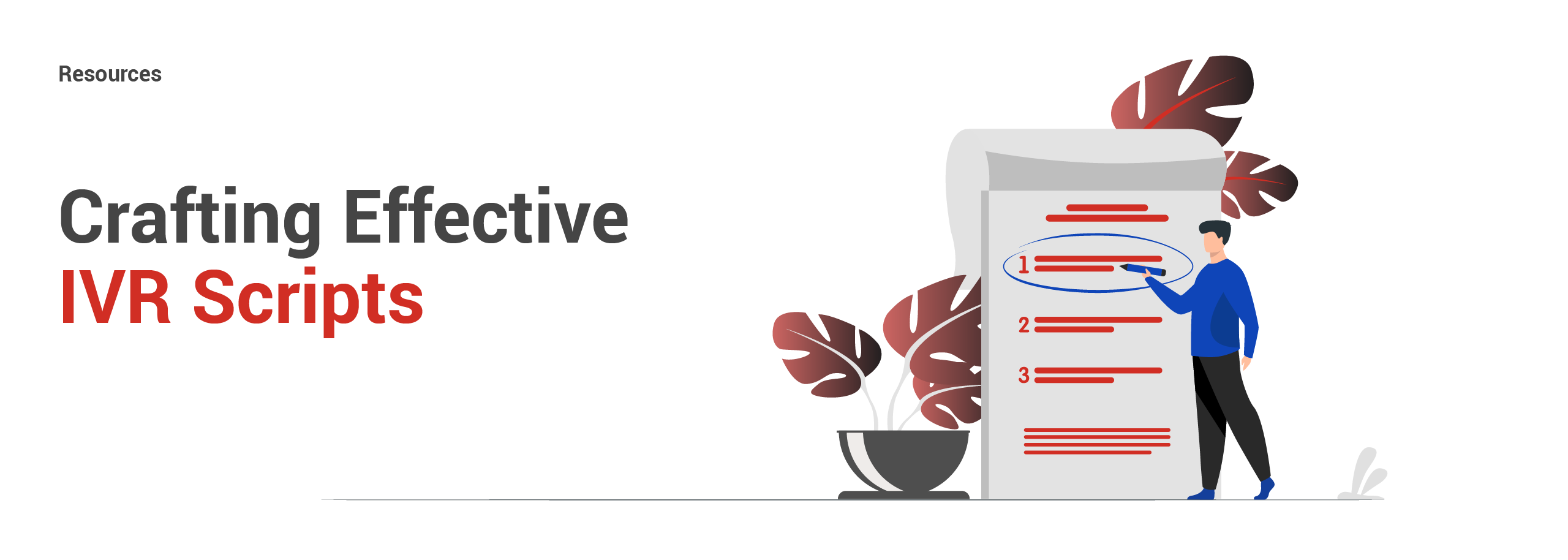Crafting Effective IVR Scripts (scenarios): A Guide for Small and Medium Businesses
10 October 2023Small to medium-sized businesses strive on the fact that first impression matters. From the point any customer interacts with the company via phone call or website, it sets the expectations for their complete experience. No business would like to lose a customer because of a weak first impression; companies now adopt new practices to overcome that. However, businesses might overlook the IVR scripts that work as their digital receptionist.
An effective Interactive Voice Response (IVR) script is not only about information but also plays an essential role in creating an engaging user experience. Wondering how that can be done at ease? No worries, go through this comprehensive guide to learn about its significance and aspects that can accelerate the script curation process.
The Fundamentals of IVR
First things first! Before delving into the aspects of creating strong IVR scripts, let’s learn about their importance for businesses. Interactive Voice Responses (IVRs) are automated systems designed to greet callers and direct them through various menu options via prerecorded messages and voice recognition technology.
IVRs serve as the initial point of contact between your business and customers when they call. Think of it as virtual receptionists capable of providing information, routing calls, or performing simple tasks without human assistance.
The Benefits of IVR Systems
Every business ought to target potential customers and ensure that they have a seamless user experience. Thus, IVR systems bring many advantages for businesses of all sizes, here are some benefits:
Reduced Wait Times
Interactive Voice Response scripts help direct callers directly to the department or service they require, shortening call queue times significantly and improving customer experiences in this way.
Improved Call Routing
IVR systems allow callers to be directed efficiently through your customer support and sales teams, ensuring customers get help quicker. This will enhance call routing for small or medium-sized businesses.
24-7 Availability
Careful planning in scripting ensures continuous responsiveness to customer needs. Even outside regular business hours, your business can maintain customer engagement through automated responses.
Consistency
IVR scripts ensure all callers receive consistent, uniform information when calling into an IVR system, preserving your brand image and providing accurate customer details.

Key Elements of an Effective IVR Script
Building an effective script requires several key components that can make all the difference between an enjoyable customer journey and one fraught with frustration – let’s delve deeper into these components:
Clear and Concise Greetings
Your greeting should set an upbeat tone when customers call your business. State the name and purpose of your company while thanking the caller for choosing your service or product. Avoid lengthy introductions, which could become tedious. A friendly greeting sets a positive precedent.
Well-Structured Menu Options
After greeting callers, present them with clear menu options that lead them quickly and efficiently to the required department or service. Use simple language that’s easily understandable by all callers, limit options so as not to overwhelm callers, and organize your menu logically for quick navigation – a well-structured menu will ensure callers quickly find what they’re searching for!
Personalized and Relevant Prompts
Personalization is key to creating a great first impression. Use caller ID information to greet your customers by name. Customized prompts based on likely needs (for instance, if an ongoing inquiry about a product) will demonstrate your appreciation and understanding of their preferences. Personalized prompts show your customers you understand them.
When setting up an IVR system, it’s helpful to use readily available sound files for common prompts. One popular choice is Allison Smith’s prompt set bundled with Asterisk PBX, which includes standard phrases and even some fun extras. Businesses can also opt for custom prompts from expert voices to seamlessly integrate with large-company IVR systems. Learn more here.
Alternative Channels of Communication
Introduce other means for customers to reach your business, such as email and your website. Some customers may prefer written communication; providing these alternatives shows your respect and accommodation of customer preferences. Offering multiple channels of communication also enhances the overall customer experience.
Types of IVR Scripts for Small and Medium Businesses
Now let’s explore different types of scripts tailored specifically for small and mid-sized businesses. Each type serves its distinct purpose that can significantly boost business operations.
Customer Support IVR Scripts
Customer support scripts are carefully constructed to assist customers when they have inquiries, technical problems, or complaints. These scripts act as the initial line of support and seek to address customer needs efficiently and quickly.
Key Features:
- Options for Live Agent Interaction: include options to allow customers to connect with a live agent when their issue requires a more personalized and human response.
- Timely Resolution: they are designed to facilitate fast issue resolution, providing customers with timely and appropriate support services.
- Routing Callers to the Most Appropriate Departments: Based on the nature of an inquiry, intelligent scripts can intelligently route callers to the appropriate department or support team, saving both time and resources.
Customer Support IVR scripts can play an invaluable role in maintaining high levels of customer satisfaction and can reduce the workload on customer support teams by anticipating issues before they arise.
Sales IVR Scripts
These scripts are tailored specifically for sales processes, helping customers make purchases, inquire about products or services, obtain pricing or availability details, or even generate leads for future business opportunities. Such scripts play an invaluable role in driving revenue growth while turning potential customers into loyal patrons.
Key Features:
- Product Information: offer customers detailed product and service information that helps them make informed decisions.
- Promotions and Offers: Sales scripts can also be used to inform callers of ongoing promotions, discounts, or special offers that might interest them.
Sales IVR scripts serve as virtual sales representatives, guiding customers through the sales funnel and aiding your business by increasing revenue.
Billing and Payment IVR Scripts
Billing and payment IVR scripts are created to efficiently respond to inquiries related to billing, account balances, payments, and recent transactions. By streamlining interactions between your business and its customers regarding finances and payments, these scripts enhance customer satisfaction with your services and increase satisfaction ratings for them.
Key Features:
- Account Balance Information: Customers can conveniently and effortlessly check their account balances without navigating complicated processes or consulting with live agents for routine inquiries.
- Payment Processing: These scripts allow secure payment processing to make payments more convenient for customers.
- Transaction History: Customers can easily retrieve information regarding past transactions for complete transparency and peace of mind.
Appointment Scheduling IVR Scripts
Appointment Scheduling IVR scripts provide businesses that rely on appointments with an easy, user-friendly solution for customers to book, reschedule, or cancel appointments quickly and conveniently. By optimizing the scheduling process, these scripts help customers access services more easily.
Key Features:
- Appointment Management: Customers can schedule new or modify existing appointments to reduce scheduling conflicts and ensure efficient allocation of resources.
- Cancellation Options: Customers can quickly cancel appointments if their plans change, freeing up slots for other clients.

Tips for Writing Engaging IVR Scripts
Crafting engaging IVR scripts takes careful consideration of customer needs and preferences. Here are some strategies for writing effective scripts:
Utilize a Conversational Tone
Communicate with callers using an informal, conversational tone. Avoid robotic or overly formal language and engage your callers like they’re conversing with an actual human; conversing in this manner makes interactions more pleasant and relatable for callers.
Integrate Empathy and Understanding
Display empathy towards your customer’s needs and concerns by using phrases that demonstrate you’re willing to assist and address their problems. Showing kindness goes a long way towards creating strong customer relationships.
Make Your Prompts Short
Keep prompts and menu options brief and to the point to help callers quickly find answers without resorting to lengthy explanations or providing unnecessary data.
Regular Testing and Refining
Constantly test and refine your IVR system by gathering feedback from both customers and employees. Recognize any areas that need improvement, revise scripts as necessary, and ensure your IVR remains user-friendly. Continual evaluation ensures its effectiveness and user-friendliness.
IVR Script Templates and Resources
Here are two sample IVR script templates to get you started, feel free to copy them and adjust them to your business needs:
Template 1: General Business IVR
Welcome: Thank you for contacting [Your Company Name]. Your call is very important to us!
Menu Options:
- Press 1 for customer support
- To inquire about products or services, press 2
- For billing and payment inquiries, press 3,
- To schedule or change appointments, press 4
- For all other inquiries, press 5.
Personalized Prompt: Welcome Back! For your best possible assistance, press the number associated with your recent interaction or inquiry.
Pitch for Alternative Channel: For assistance via email, visit [Your Website URL] or send an email directly to [Your Email Address].
Template 2: Appointment Scheduling IVR
Greetings: Hello, and thank you for considering [Your Company Name] for your appointment needs.
Menu Options:
- Press 1 to schedule a new appointment
- Press 2 for rescheduling an existing appointment
- Press 3 to cancel an existing appointment
- Press 4 for general inquiries.
Pitch for Alternative Channel: Visit our website [Your Website URL] to schedule one online.
Conclusion
Customers today demand exceptional experiences, so businesses cannot overlook the significance of having effective IVR scripts in place. Not only can these digital receptionists improve customer satisfaction, but they can also boost operational efficiencies.
If you wonder if this solution can be implemented in your business, take a look at our IVR –Digital Receptionist feature, or reach out to our dedicated team at [email protected] to explore how VoIP can help you amplify the user experience for your customers.
Share:
Back to Blog