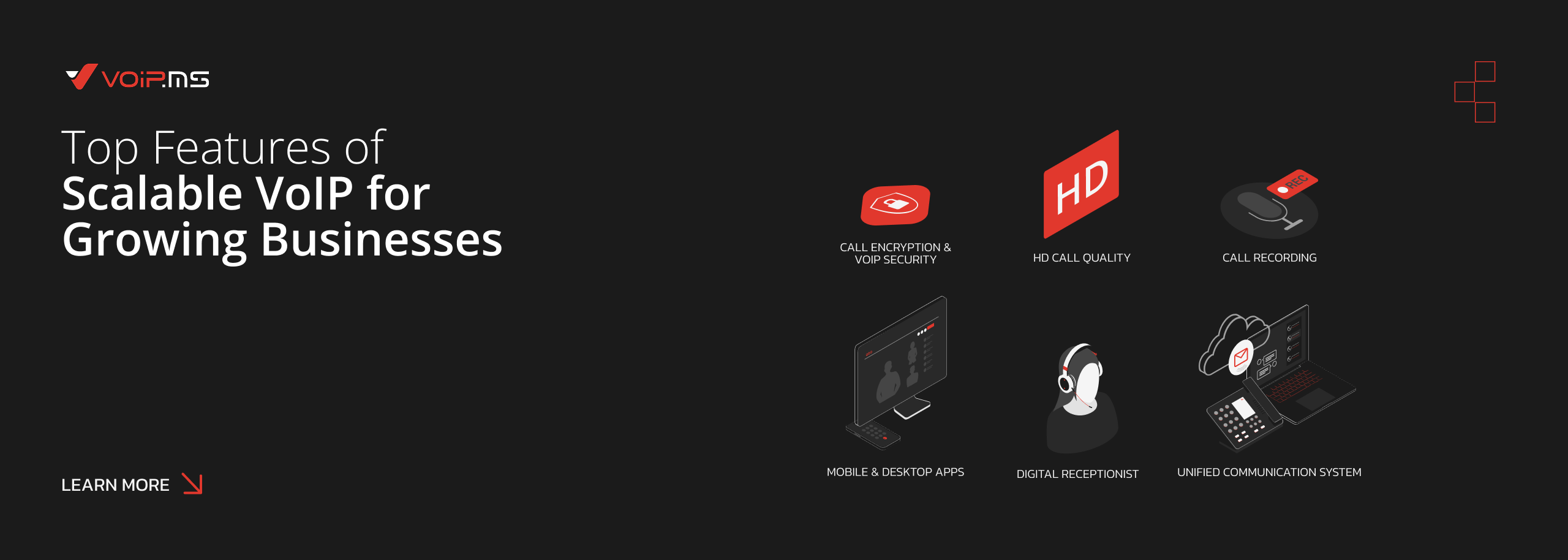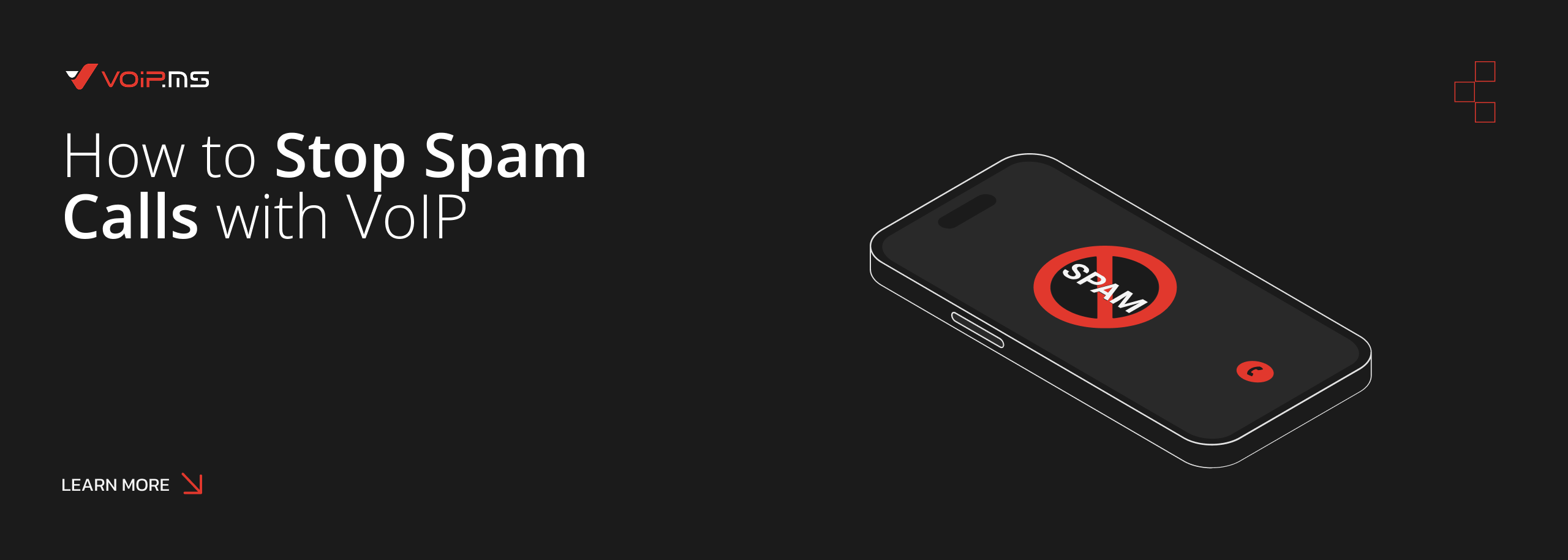SMS Registration for Resellers: What You Need to Know About TCR Requirements
14 November 2025With so many tools to communicate these days, is it worth it to rely on SMS?
We don’t even need to think about it: the answer is a resounding YES.
Text messages are a great way to keep a clear and open line of communication with clients.
But there’s a catch.
You can’t just send tons of messages to people as a business and expect no repercussions, right? In fact, many mobile carriers are tightening the rules on SMS messages to prevent spam and scammers from reaching (and annoying) customers.
To give you an idea of the scenario we’re dealing with: Americans reported over 90,000 spam messages only in the first quarter of 2025. That’s more than $163 million lost to scams and robotexts in three months!
Meaning, unregistered SMS traffic is at risk of being blocked by carriers and affects not only business operations, but also your margins.
Enter: The Campaign Registry (TCR) requirements. Below, you’ll learn everything you need to know to follow the registration process and be compliant.
What Is TCR and Why It Matters
If you want to send A2P (Application-to-Person) text messages in the U.S. using 10DLC (10-digit long code) numbers, you need to register your brand and campaign. So, keep in mind that TCR is not optional, but a prerequisite, especially if you’re managing client communications.
Understanding The Campaign Registry (TCR)
To make this short and sweet: TCR is the centralized hub where all 10DLC SMS traffic must be registered. It was created by mobile carriers to reduce spam, ensure message legitimacy, and protect end-users from abuse.
The registry keeps a log of every company with a 10DLC and their texting use case, and their goal is simple – to make business texting more secure and trustworthy.
Why TCR exists, and why you should care
We all know the harm spamming can do. And the VoIP universe is filled with phishing and spoofing accounts to make everyone a little distrusting of the system.
To revert (and even control) that problem, mobile carriers are now filtering or outright blocking unregistered messages. For resellers, that could mean undelivered client messages, damaged reputation, or even fines.
So, why should you care for TCR?, you may ask. Because TCR registration ensures:
- Higher message throughput
- Fewer filtering issues
- Compliance with carrier guidelines
That way your client’s messages are safe and sound.
Who Needs to Register and When
Now, the information you really need to know.
Does this apply to you? (Yes, it does)
Even if you’re not a high-volume sender, SMS traffic through 10DLC still requires registration. Whether you’re sending appointment reminders, login codes, or promotional alerts — it all qualifies.
And what happens if you don’t register?
The answer here is pretty straightforward:
- Message delivery failures
- Increased filtering by carriers
- Potential carrier penalties
- Loss of client trust
All those lovely things you really don’t want to live through with your business or your clients.
Your Pre-Registration Checklist
Ok, before closing the tab and rushing to register and pay the registration fees, you need to put some things in order.
Have a business website
Brand registration is an important part of this process, so you need to have a live, secure, and functioning business website.
Include clear opt-in language in your forms
This is one of the main causes for rejections when it comes to the TCR registration. So, take note: your phone number collection forms must clearly state that users agree to receive SMS communications.
Want an example? We’ll give you three:
- “By checking this box, you agree to receive texts from Company X at this phone number.”
- “By entering your number and clicking ‘Sign Up’ you agree to receive marketing and promotional messages from Company Y at the number provided.”
- “By entering my phone number, I agree to receive appointment reminders via text message from Company Z. Message frequency varies by appointment.”
Publish a compliant privacy policy
Your website should have a privacy policy that outlines how you use and store customer information. Which leads us to another important step in preparation to apply:
Link your forms to your privacy policy
It should be easy to access your privacy policy (and terms of service) from any registration form collecting phone numbers.
You have definitely seen this before. Every time you sign up for a service and there’s a “I agree with the Terms of Service and Privacy Policy” checkbox, it means a company is making that document available for transparency and compliance.
You should do the same thing and always add disclaimers to your opt-in forms. A simple “Click here to view our Privacy Policy and Terms of Service” should suffice.
Confirm your business details match your Tax ID
Your EIN, legal business name, and company type must align across all submitted documentation.
How to Register with TCR
You need to follow only three steps to register with the TCR.
Step 1 – Register your Brand
For starters, you’ll need to access the TCR official registration website. Click here to hop over there, but come back so you can follow this step-by-step.
You’ll need to provide:
- Legal company name
- Tax ID (EIN)
- Website URL
- Company type and contact information
Step 2 – Register your Campaigns
‘Campaigns’ represent the type of SMS traffic you’ll be sending. You must describe:
- Use case (e.g., marketing purposes, notifications; a.k.a. full campaign description)
- Sample messages
- Opt-in methods
Provide great, aligned message content following a structured pattern, and you’re set!
Step 3 – Carrier Approval
Once submitted, carriers will review your registration, and approval can take a few days. Don’t worry, though; you’ll receive feedback if edits are needed.
Common Rejection Reasons And How to Avoid Them
Even though registering with TCR is pretty simple, you can receive a rejection notice. Here are some reasons why that can happen to you:
Incomplete or mismatched business details
This means something is off with the information you provided, so double-check if your EIN matches your business name and address, and resubmit your claim.
Missing privacy or opt-in language
As we mentioned earlier, privacy is a hot topic right now, so make sure you’re providing TCR with proof that customers are aware you’re collecting their phone number so you can text them.
| What about OPT-OUT language? Another reason for rejection is failing to offer an opt-out message or an assistance code for users – and prove it to the TCR. The most common, in these scenarios, are “reply STOP” and “reply HELP”. In the first case, this is a message the customer sends to the company to stop receiving text messages. The second, allows customers to interact with another menu to learn more about the products and services or to ask questions. Here are some examples: – Opt-in message: “[Brand Name] Thank you for opting in for our texting notifications. Message frequency may vary. Message and Data Rates may apply. To end messaging from us, you may always reply with STOP or HELP for more information.” – STOP reply example: “You have been successfully unsubscribed from [Brand Name]. No more messages will be sent. If you accidentally unsubscribed, Reply START to opt-in to messaging.” – HELP reply example: “[BRAND Name] You can get more assistance from our website at: https://brandname.com or via our support email [email protected]. Text STOP to stop receiving messages from us. You can also text START to restart getting messages from us again.” |
Content violations (e.g. restricted industries)
Business texting is not only about being reminded you have a dentist appointment in two days. But also promoting products and services.
And for that, some restricted industries need to be left out – so avoid promoting content in restricted categories such as cannabis, firearms, or payday loans, among others. Not doing so might end with a rejection letter from TCR.
Using generic domains or emails (e.g., Gmail)
A few paragraphs up, we spoke about needing a professional looking website. This applies also to domains and professional emails.
To this day, being contacted by a so-called ‘company’ that has a @gmail address might raise questions. Make sure all your domains match your brand name and reinforce professionalism.
No mention of the brand
Another red flag for the TCR is not mentioning the brand in your text messages. Most of the time, these SMSs are sent from an unknown number, so you need to add your company name to the content attributes for transparency.
And yes, the name must be present every time you send a new text. Remember, your brand is not the only one texting customers. They might forget you sent them anything in the span of minutes, so make branding work to your advantage and add your name to everything.
Final Tips for Resellers
To end this on a high note, let’s do a round of final tips to ensure compliance regarding SMS campaigns:
- Document everything for repeatability across clients.
- Check every message for clear call to actions.
- Automate form compliance (opt-ins, privacy links) wherever possible.
- Lean on a service provider like VoIP.ms that support you with pre-built compliance tools and documentation.
| BOX: How about that API? One common question our Support Team get is “Can I have an API limit increase?”. And we get it: using API to automate the process and send messages in bulk is so much easier, especially when you’re managing multiple clients. However, be mindful: most providers have their own limits for daily text messaging via API, and with reason. Send too many in a day and TCR might flag you as spam and revoke your campaigns. So check with your provider on what’s their API limit and make sure you manage it correctly, so operations aren’t interrupted, and you’re not penalized. |
Are you a VoIP.ms reseller and need help registering your SMS campaigns? Contact our Support Team to get started! We deal with the bureaucracy, and you manage your clients with ease while enjoying your cup of coffee.
And if you’re not a VoIP.ms reseller yet. What are you waiting for? Click the banner below to register in less than 5 minutes.
FAQ for Resellers
Have questions you don’t see answered here? Ask them directly to our Sales Team!
Do I need to register each client?
Yes, if you’re sending messages on behalf of different clients, each brand and campaign needs to be registered, showcasing types of messages, CTAs, opt-in language and forms.
What if my client is the brand owner?
You can manage the process, but they must be identified correctly during registration.
Will this affect voice services?
No, TCR registration only applies to A2P SMS traffic over 10DLC.
Can I manage registration on behalf of my clients?
Yes, resellers can register on behalf of clients, but must ensure that all information is accurate.
Share:
Back to Blog