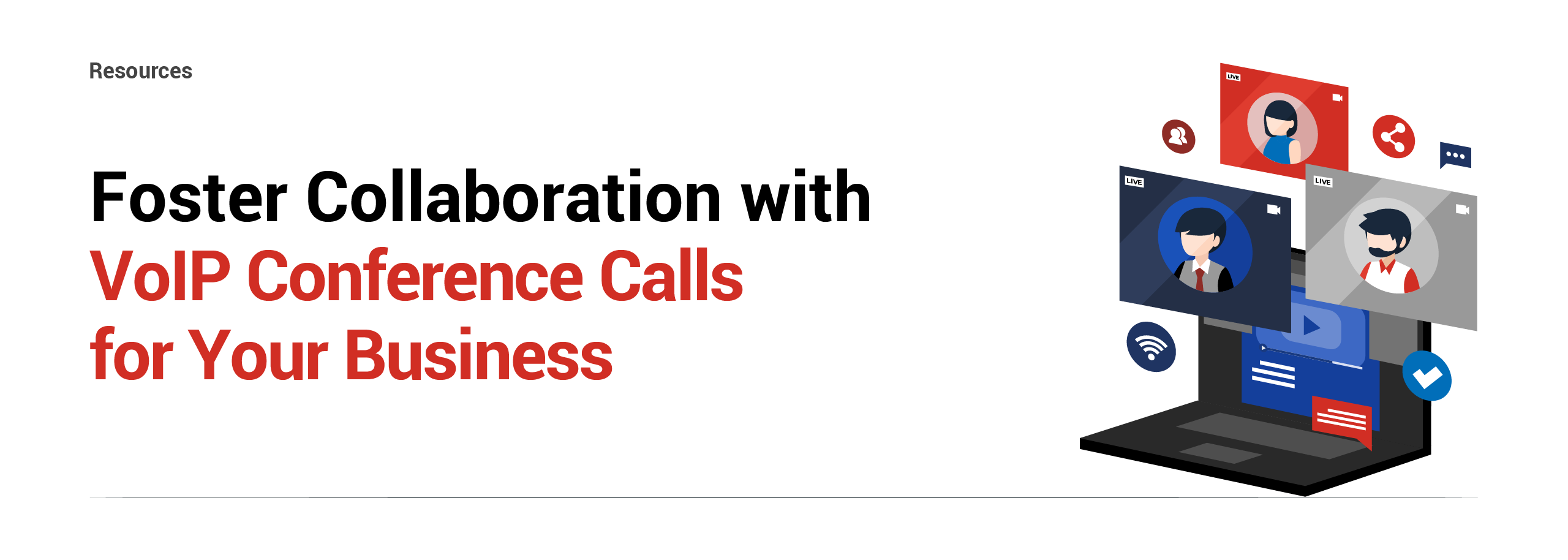Foster Collaboration with VoIP Conference Calls for Your Business
5 September 2023Do you feel traditional telephony isn’t enough for calls with team members in various time zones? Then, consider the advantages of Voice over Internet Protocol (VoIP) Conference Calls. This technology provides flexibility, scalability, and cost-efficiency, allowing for real-time collaboration and instant decision-making, regardless of geographical constraints. It can be tailored to fit the needs of any business, from small startups to multinational corporations.
This article will explore the advantages of using VOIP conference calls for business, improving productivity, and enhancing collaboration within your organization.
Advantages of Using VOIP Conference Calls for Businesses
VoIP conference calls utilize the internet to transmit voice and data, eliminating the need for traditional phone lines. By leveraging the power of the internet, businesses can connect with colleagues, clients, and partners from anywhere in the world. The flexibility and convenience make them an ideal choice for businesses of all sizes.
Some of the advantages of using VoIP conference calls for your business are:
- Significant cost savings: Traditional phone lines can be expensive, especially when conducting international conferences; using VoIP allows you to access lower rates for calls between different countries.
- Greater flexibility: Participants can join the conference call from any location with an internet connection, eliminating the need for physical meetings. This flexibility increases productivity as employees can attend meetings without the hassle of travel.
How VoIP Helps to Enhance Collaboration
Collaboration is crucial to the success of any business. VOIP conference calls provide a platform for practical cooperation among team members, regardless of their physical location. By bringing together team members from different departments or areas, everyone can be involved in the conversation and contribute their insights. This promotes a culture of collaboration and encourages the exchange of ideas.
Here’s how conference calls can boost communication and collaboration dynamics:
- Improved communication: VoIP call conferences offer features like instant messaging and file sharing during the call. This means team members can clarify doubts, share insights, and provide instant feedback, making discussions more effective and decisions more informed.
- Enhanced collaboration: cutting down on the time and cost of travel for face-to-face meetings means more time for actual work and faster decision-making, leading to increased productivity.
- Better user experience: With VoIP, joining a conference call is as simple as dialing a number to join the conversation.

Maximizing the Potential of VoIP Conferencing
Understanding the immense benefits of Voice over Internet Protocol (VoIP) conferencing is merely the first step. Here are some actionable tips and practical strategies for effectively using VoIP conferencing.
- Develop and Distribute a Defined Agenda: A well-structured agenda is crucial to managing a VoIP conference effectively. It outlines expectations and keeps the conversation focused. Share the schedule with participants beforehand, allowing them to prepare and contribute more meaningfully. The agenda should include key discussion points, allocated time for each item, and any relevant documents or materials to review.
- Record the Conference: VoIP platforms typically have a recording feature that allows you to capture the entire conference. Recording the meeting serves multiple purposes. It can accommodate absentees who couldn’t attend the live session, allowing them to catch up on the discussion later. It also allows participants to review key points, ensuring critical information isn’t missed.
- Prepare the attendees: Explain in advance to the users the basic steps for participating, such as how to use direct phone keys to mute or unmute during the call and the dynamics to speak turns, so you can be sure that all voices are heard, and diverse perspectives are considered, leading to more productive and inclusive discussions.
Check out this blog post for more advice on conducting effective conference call meetings.
Audio conferencing on VoIP.ms
As one of the leading VoIP platforms, VoIP.ms offers a feature-rich audio conferencing solution that can take your business communication to the next level. By leveraging the power of VoIP.ms, you can easily set up and manage call conferences and customize the experience according to your needs. Let’s explore how this feature works and how you can set up a conference call with VoIP.ms.
Setting up an audio conference with VoIP.ms involves a few simple steps:
- Create a conference: To start, log in to your VoIP.ms account and navigate to the “DID Numbers” section. Click “Audio Conferencing” and then “Add Conference.” You’ll be prompted to enter a name for the conference, select an access PIN, and choose a language. Click “Save Conference” to finalize.
- Configure the conference settings: Once the conference is created, you can configure various settings, such as announcing participants, recording the call, and setting the maximum number of participants. These options are under the “Settings” tab in the “DID Conference” section.
- Assign a DID number: A Direct Inward Dialing (DID) number is required for participants to join the conference. If you don’t already have one, you can purchase a new DID number under the “DID Numbers” section. Once you have a DID number, navigate to “DID Routing” and select “Conference” from the drop-down menu next to the desired number. Choose the conference you created in Step 1 and click “Save.”
- Invite participants: Share the DID number and access PIN with the participants, who can join the conference by dialing the number and entering the PIN when prompted.
- Manage the conference: During the meeting, you can manage participants, mute or unmute individual lines, and lock the conference to prevent new participants from joining. These options are available under the “Live” tab in the “DID Conference” section.
That’s it! Your audio conference is ready to go. As you can see, setting up a conference call with VoIP.ms is a straightforward process. But remember, the key to a successful conference is not just about the technology; it’s about how you use it. With clear objectives, effective management, and a focus on engagement, you can leverage VoIP.ms’s audio conferencing feature to enhance your business communications and drive productive discussions.
And in case you’re more of a visual learner, VoIP.ms also offers a video tutorial on how to set up a conference call. It’s an excellent resource to ensure you’re maximizing all the features and benefits of their service.
Final thoughts
In conclusion, VoIP conference calls are valuable for businesses and individuals seeking seamless and cost-effective communication. With the ease, affordability, and high-quality audio provided by VoIP, there’s no reason to settle for traditional conference call services.
Take advantage of the opportunity to enhance your communication capabilities. Visit VoIP.ms today and start enjoying the benefits of our conference call service.
Share:
Back to Blog