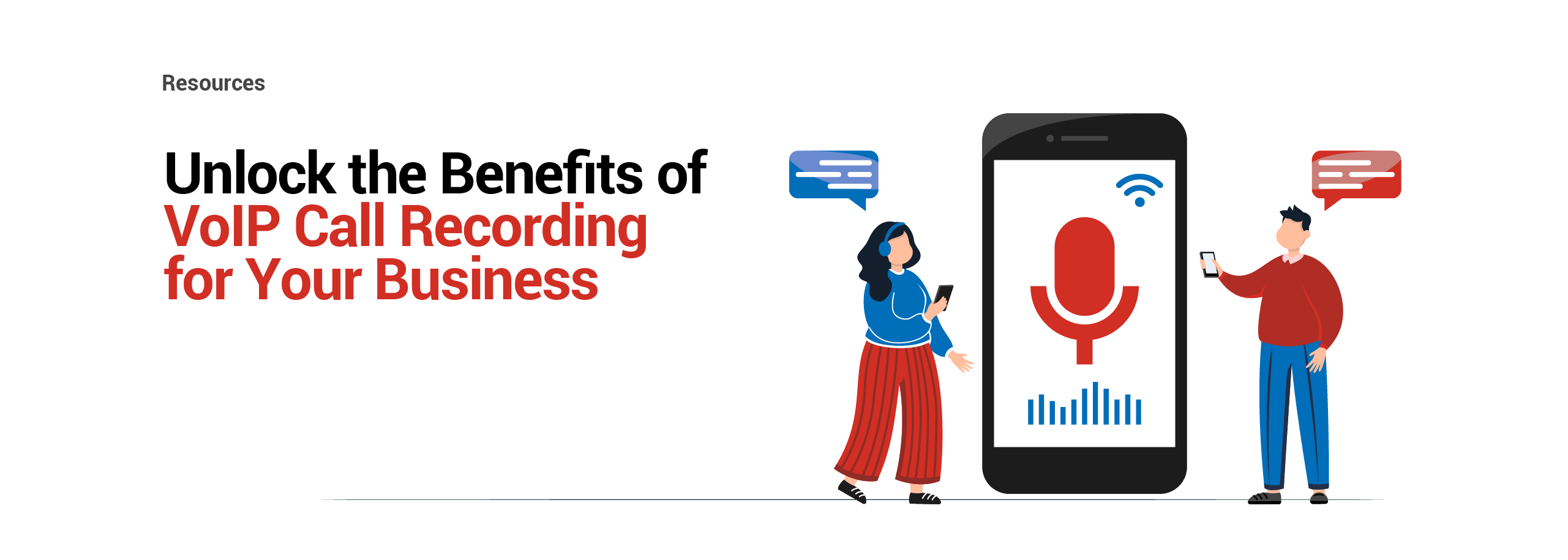Unlock the Benefits of VoIP Call Recording for Business
11 April 2023VoIP Call Recording is essential for any business that wants to optimize its customer service, training, and compliance operations. By recording calls with VoIP technology, companies can gain valuable insights into customer interactions, improve customer service, and enhance employee training.
In this blog post, we’ll discuss the benefits of VoIP Call Recording, statistics, how to implement recording for your business, tips for improving quality, different types of Recording software, and security and privacy considerations to take into account while recording.
Before we jump in, remember that VoIP.ms offers a powerful Call Recording feature that allows you to record, store and send your recordings to your email inbox. Learn all about it in our Wiki article.
What is VoIP Call Recording?
Call recording is the process of keeping a log of audio conversations over the Internet. This technology allows businesses to record customer calls, meetings, and conversations. VoIP Call Recordings could be stored on the cloud or on-premise systems and may be accessed remotely.
The key advantage of Call Recording is that it allows companies to capture conversations without any additional hardware or software. This makes tracking customer interactions, employee training sessions, and other dialogues easy.
Benefits of VoIP Call Recording for Business
Whether you are a solo entrepreneur, run a small business or a big enterprise, VoIP Call Recording has several benefits that can help you to make the most out of your customer service and sales teams. Here are some of the most notorious advantages for business:
- Increased customer satisfaction: By recording customer calls, businesses can identify customer dissatisfaction, act in time to provide better customer service, and improve the experience of users to avoid losing clients. Having records can also provide backup in the face of a significant problem with a client.
- Improved employee training: VoIP Call Recordings can be used to review employee performance and provide feedback. This helps to ensure that your team is up-to-date with the latest customer service techniques and can provide better customer service. It also allows you to quickly identify areas of confusion or difficulty to improve training and communication.
- Enhanced compliance: Call Records can help businesses ensure that they fully comply with industry regulations and standards. This is especially important for companies that must keep records of customer conversations for legal reasons.
- Reduced time and effort: With automated Call Recording businesses can save time and effort by eliminating the need for manual processes.
- Implement best practices: It allows businesses to improve their customer service level, making evaluations of the actual service possible. It also helps identify the most common issues that users present and the significant changes a company needs to implement.
VoIP Call Recording Statistics
According to the Call Recording Encyclopedia from CallMiner, among the most significant reasons for recording calls by VoIP Report, 69% of participants stated that it was used to ensure quality service, 56% highlighted the dispute resolution and risk management capabilities, and 43% said Call Recording was used to provide training and development tools to employees.
In addition, this report found that the professionals that get advantages from this feature include a wide range of activities in a company, pointing out that the most benefited segment are Call Center managers and agents (69%). But also, Customers (53%), Marketing and Sales teams (34%), and IT departments (26%) are in the mix.
These statistics show that VoIP Call Recording effectively improves customer service, employee training, and compliance operations, but overall is a feature that can benefit companies and customers simultaneously.
How to Implement VoIP Call Recording for Your Business
If you are interested in implementing VoIP Call Recording for your business, there are a few steps you should take. First, make sure that you have the proper equipment, you will need a VoIP phone system that supports recording and software to record and store audio conversations.
Once you have the necessary hardware and software in place, you should create a policy for your business that outlines when and how you will use VoIP Call Recording. It is best to research the laws or regulations applicable to call recording in your area.
For example, in Canada, the Personal Information Protection and Electronic Documents Act (PIPEDA) establishes the rules businesses should obey for handling customers’ personal information during commercial activities.
This Act specifies that organizations wishing to record customer interactions must inform the person that the call is being recorded, the purpose of this action, and ask for the person’s consent.
Finally, you should train your employees to use VoIP Call Recording software and the laws that must be obeyed during this process. This way, you can ensure they are familiar with and know how to use the software correctly and follow the set rules.
Tips for Improving VoIP Call Recording Quality
Once you have implemented VoIP Call Recording for your business, you should take action to ensure that the recordings are of high quality. Here are some tips for improving the quality of your VoIP Call Recordings:
- Make sure your audio equipment is of high quality. Poor-quality audio equipment can produce low-quality recordings. To learn more about High-quality audio gear, we recommend watching this video, where experts from Headset.com talk in detail about how the correct devices can make a difference during business calls.
- Make sure your VoIP system is configured correctly. Correct settings can lead to better audio quality. Check out our troubleshooting guide for solving Call quality issues.
- Use noise-canceling headsets. Background noise can interfere with recordings, so noise-canceling headsets are recommended to reduce environmental noise.
- Check the recordings regularly. Regularly listen to the recordings to verify that they are high-quality, understandable, and without noise interfering.
Different Types of VoIP Call Recording Software
There are different types of VoIP Call Recording software available, below we list some of the most popular types:
- On-premise software: is installed on the company’s server and can store recordings locally.
- Cloud-based software: is hosted on the Internet, allowing the recordings to be accessible from anywhere.
- Third-party software: is hosted on an external server and can be used to store recordings remotely.
- Hybrid solutions: combine on-premise and cloud-based solutions, allowing businesses to store recordings locally and remotely.
Security and Privacy Considerations
When implementing VoIP Call Recording for your business, it is also necessary to ensure that all records are stored securely and that only authorized personnel can access them. Another critical step is ensuring all audio records are encrypted and comply with applicable laws or regulations.
Ensuring that customers know their communications are being or may be recorded is indispensable. This is especially important in countries where Call Recording is regulated by law.
Take Call Recording to the next level with Call Transcription.
Call Recording has proven to be an excellent tool for firms to review calls and use the information to improve customer service and ensure calls are handled properly. However, with Call Recordings alone, businesses are limited in the amount of data they can obtain from them. That’s why call transcription can take Call Recording to the next level.
Call transcription is the process of converting recorded audio files into text using voice recognition technology. This makes it possible to analyze calls more thoroughly and gain valuable insights. With call transcription, businesses can identify customer needs, analyze customer sentiment, and identify areas where customer service can be improved by reading a file, instead of listening through many audio records.
For example, when a customer service representative must disclose certain information in a call, call transcription can be used to ensure the information was appropriately reported; this technology is also helpful for businesses that use recorded calls as part of training programs.
You can learn how to set up Call transcription in this Video tutorial.
Conclusion
Now that you know more about the benefits of VoIP Call Recording and what to look for during its use, you can unlock the full potential of this technology for your business.
Bottomline is that VoIP Call Recording is a vital tool for businesses that want to gain valuable insights into customer interactions, improve service, and enhance employee training.
If you are interested in setting up VoIP Call Recording for your business, consider the tips and advice outlined in this blog post, and also check out our Wiki to learn how to configure and make the most out of VoIP.ms’ Call Recording feature.
References:
https://learning.callminer.com/c/whitepaper-us-call-recording-encyclopedia
https://www.priv.gc.ca/en/privacy-topics/surveillance/02_05_d_14/
Share:
Back to Blog